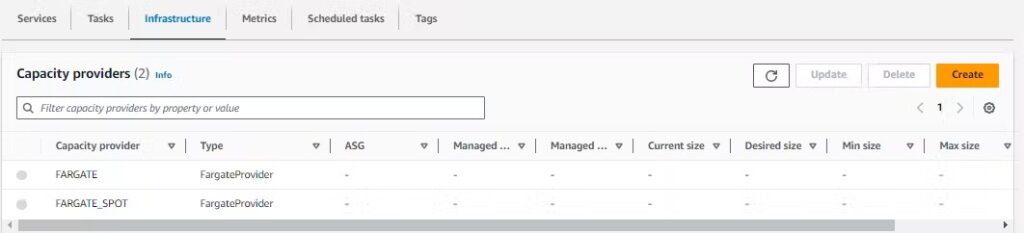Introduction:
ECS (Elastic Container Service) is a powerful container orchestration service provided by Amazon Web Services (AWS). It allows you to easily deploy and manage containers at scale, providing high availability, scalability, and flexibility for your applications. In this blog post, we will walk through the essential steps to get started with ECS and explore its key features.
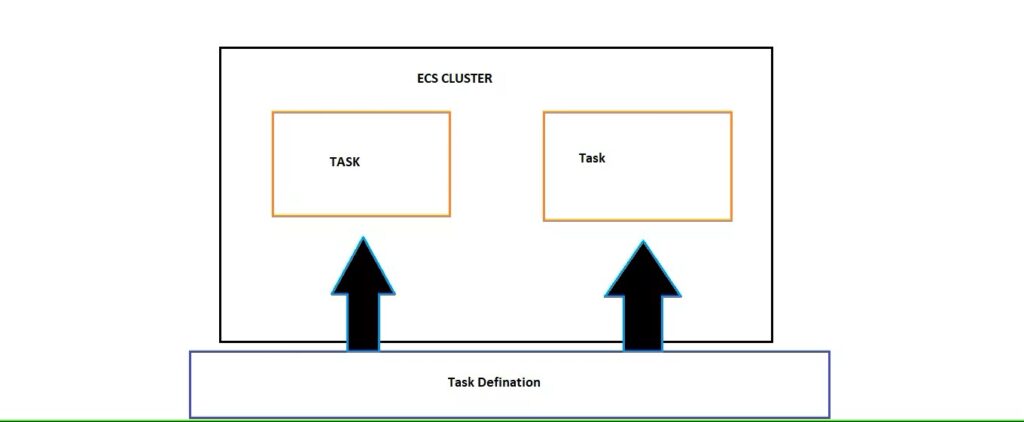
Key features of ECS include:
- Container Management: ECS allows you to define and manage containers using Docker images. You can specify resource requirements, networking, and container definitions within task definitions.
- Cluster Management: ECS allows you to create and manage clusters, which are a logical grouping of container instances. It provides features for scaling, monitoring, and auto-recovery of containers within the cluster.
- Task Definitions: A task definition is a blueprint for running containers within ECS. It defines the containers to be launched, their configurations, resource requirements, networking, and more.
- Task Scheduling: ECS provides a scheduler that intelligently places tasks onto container instances based on resource requirements, availability, and constraints. It ensures optimal utilization of resources and high availability of containers.
- Load Balancing and Service Discovery: ECS integrates with Elastic Load Balancer (ELB) to distribute traffic across containers. It also supports service discovery, allowing containers to discover and communicate with each other using DNS.
- Integration with AWS Services: ECS seamlessly integrates with other AWS services, such as IAM (Identity and Access Management), CloudWatch for monitoring, and CloudFormation for infrastructure as code deployments.
- Integration with AWS Fargate: ECS can be used with AWS Fargate, a serverless compute engine for containers. Fargate allows you to run containers without managing the underlying infrastructure, providing a simplified experience.
ECS provides a flexible and scalable platform for running containerized applications, making it a popular choice for deploying microservices, web applications, and batch jobs. It offers a range of deployment options, including rolling updates, blue/green deployments, and auto-scaling, to ensure high availability and reliability.
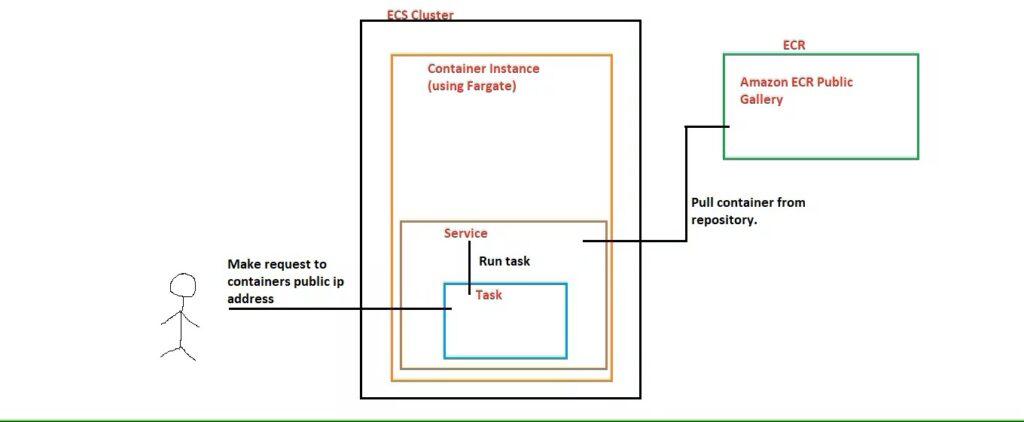
1. Creating an ECS Cluster:
Login into the AWS management console and search ECS service on left side click on cluster and created a cluster of ecs.

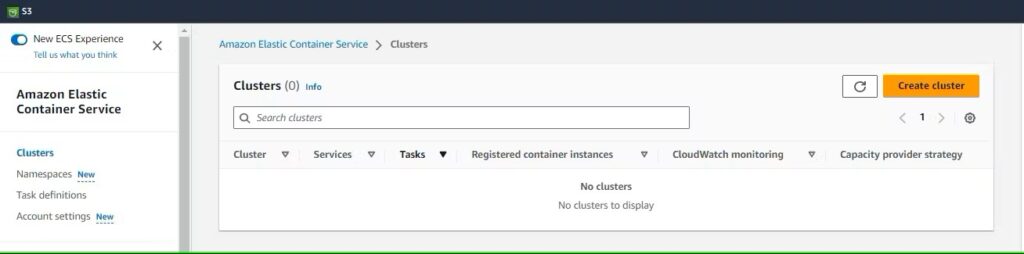
Now create a cluster of ecs and follow the below steps. here I am selecting default vpc.
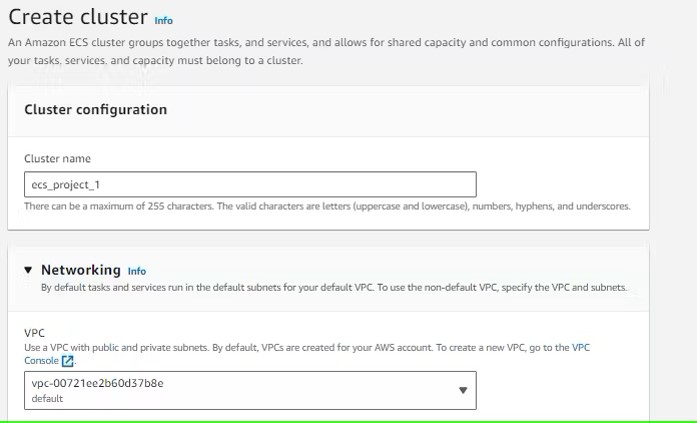
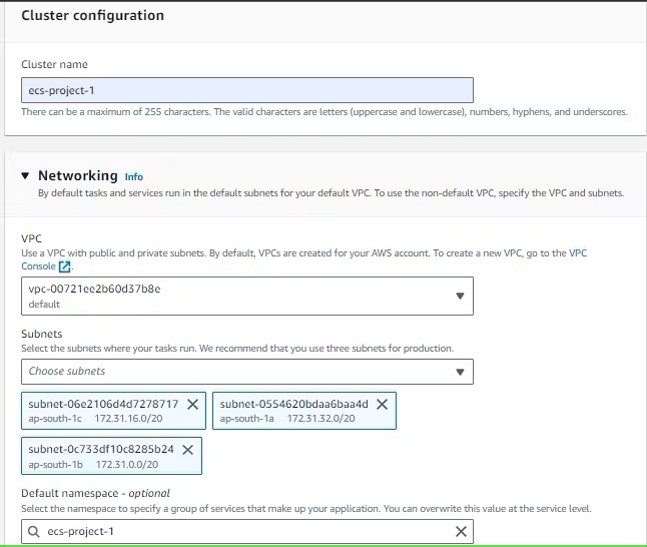
How does infrastructure get here?
LAUNCH TYPES(can be a combination of these too)
EC2: You register and manage the EC2 instances yourself.
Fargate: Serverless; magically handled for you.
External (ECS Anywhere): For on-premises servers that you register and manage remotely.
But here I am leaving it as default as fargate.
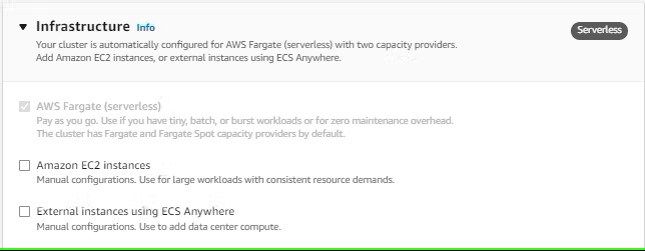
Monitoring and tags are optional. if u want to give you can give this and create the cluster.
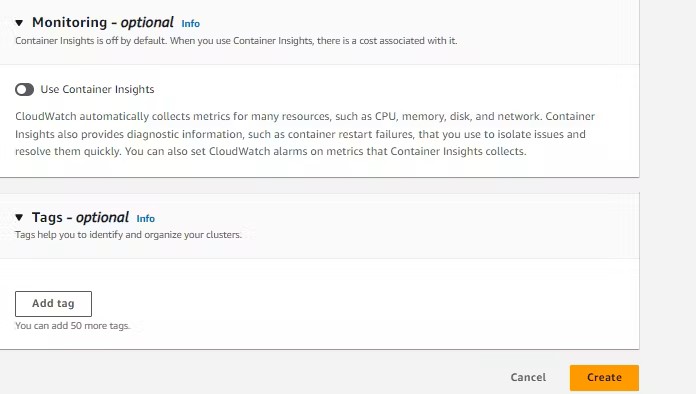
After clicking on “create” it will create a cluster of ECS with the help of a cloud formation template.
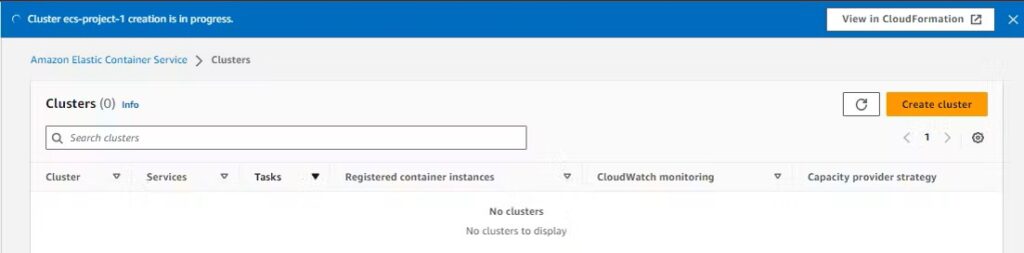
See our cluster created
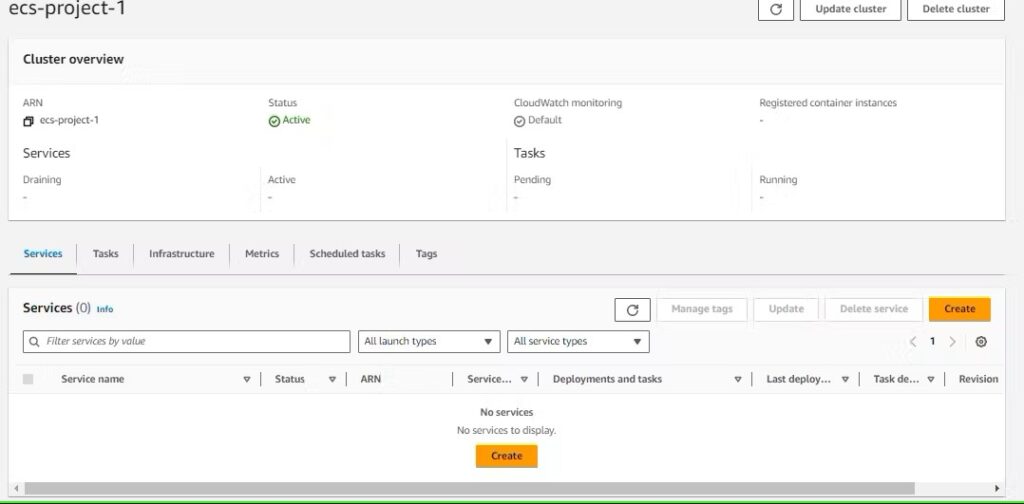
Look at the infrastructure of ECS. Fargate is created as a serverless.