Introduction to Linux
What is Linux?
Linux is an operating system.
An operating system is simply a collection of software that manages hardware resources and provides an environment where applications can run.
The operating system allows applications to store information, send documents to printers, interact with users and other things.
It is distributed under an open source license. Its functionality list is quite like UNIX.
The Linux kernel is the core or the heart of the operating system.
it’s the intermediary between software and hardware.
We need other components in addition to the kernel.
These components can include system libraries, graphical user interfaces, email utilities, web browsers and other programs.
Linux Origins
In 1991 a Finish student named Linus Torvalds created the Linux kernel.
When Linux Kernel combined with GNU applications, complete free UNIX like OS was developed.
Why Linux?
Fresh implementation of UNIX APIs
Open source development model
Supports wide variety of hardware
Supports many networking protocols and Configurations
Fully supported
Key Points
Linux is a UNIX like OS
Linux is a similar to UNIX as the various UNIX versions are to each other.
Multi-User and Multi-tasking
Linux is a multi-user and multi-tasking operating system. That means that more than one person can be logged on to the same Linux computer at the same time. The same user could even be logged into their account from two or more terminals at the same time; Linux is also Multi-Tasking. A user can have more than one program executing at the same time.
Wide hardware support
Red Hat Linux support most pieces modern x86 compatible PC hardware.
Fully Supported
Red Hat Linux is a fully supported distribution Red Hat Inc. provides many support programs for the smallest to the largest companies.
The Flavours of Linux Operating System
Ubuntu
Fedora
Linux Mint
openSUSE
PCLinuxOS
Debian
Mandriva
Sabayon/Gentoo
Red Hat Enterprise Linux
Ubuntu Server
Centos
SUSE Enterprise Linux
Features of Linux Operating System
The main features of Linux operating system are
Portable: Linux operating system can work on different types of hardwares as well as Linux kernel supports the installation of any kind of hardware platform.
Open Source: Source code of LINUX operating system is freely available and, to enhance the ability of the LINUX operating system, many teams work in collaboration.
Multi User: Linux operating system is a multiuser system, which means, multiple users can access the system resources like RAM, Memory or Application programs at the same time.
Multiprogramming: Linux operating system is a multiprogramming system, which means multiple applications can run at the same time.
Hierarchical File System: Linux operating system affords a standard file structure in which system files or user files are arranged.
Shell: Linux operating system offers a special interpreter program, that can be used to execute commands of the OS. It can be used to do several types of operations like call application programs, and so on.
Security: Linux operating system offers user security systems using authentication features like encryption of data or password protection or controlled access to particular files.
Architecture Of Linux
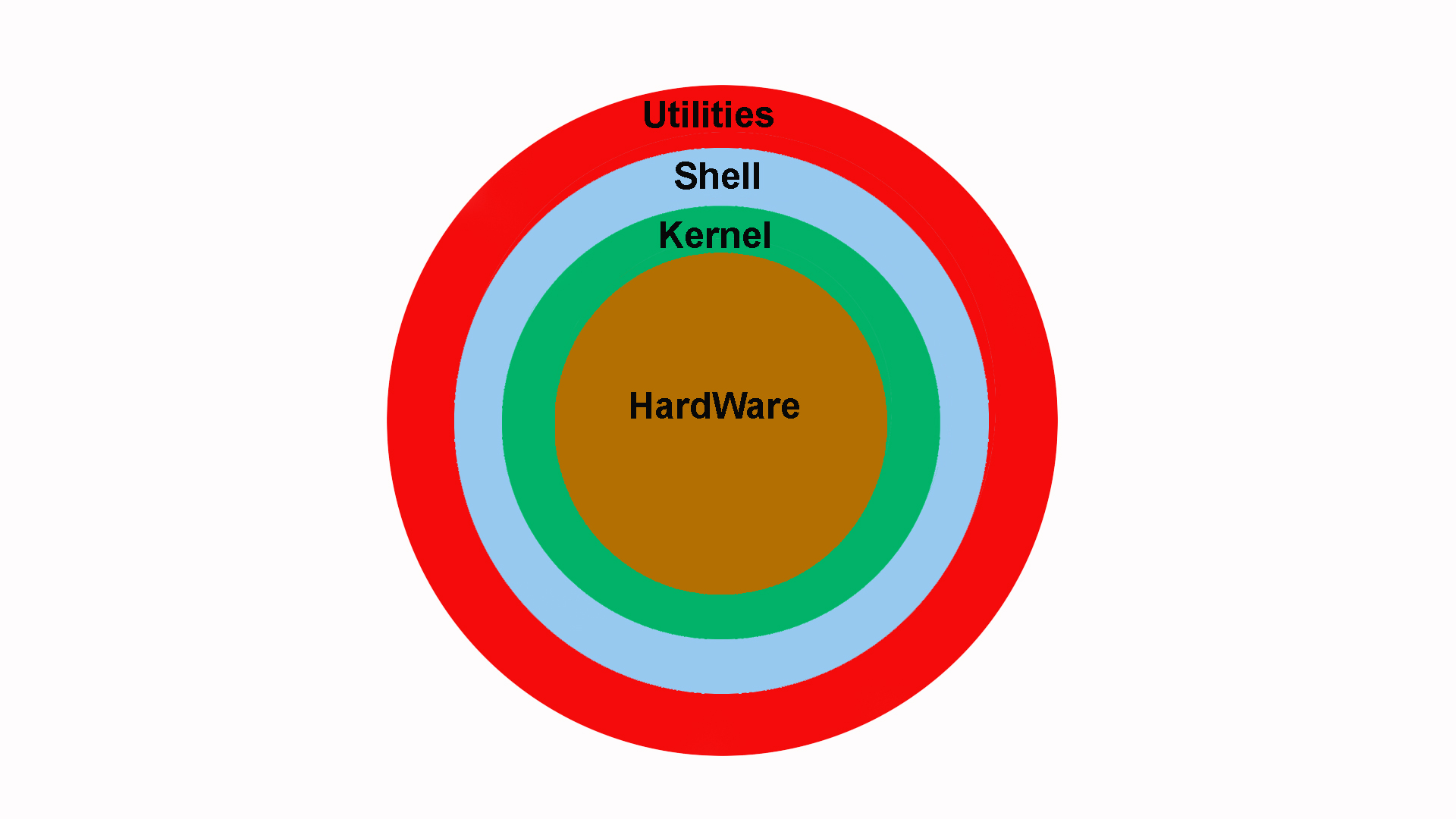
- Hardware layer− Hardware consists of all peripheral devices (RAM/ HDD/ CPU etc).
- Kernel− It is the core component of Operating System, interacts directly with hardware, provides low level services to upper layer components.
- Shell− An interface to kernel, hiding complexity of kernel’s functions from users. The shell takes commands from the user and executes kernel’s functions.
- Utilities− Utility programs that provide the user most of the functionalities of an operating systems.
Filesystem Hierarchy System
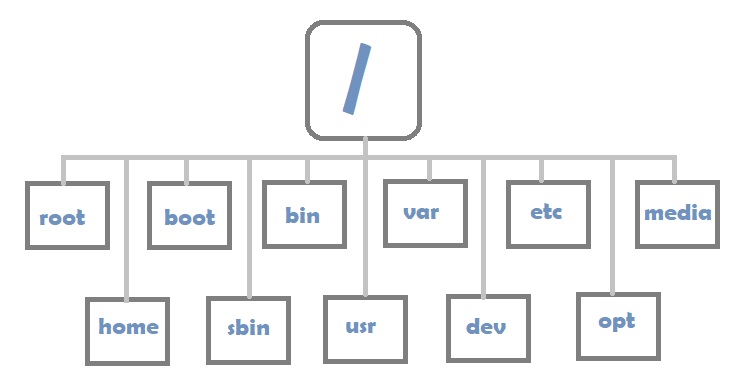
Linux uses single rooted, inverted tree like file system hierarchy.
/
This is top level directory.
It is parent directory for all other directories.
It is called as ROOT directory and It is represented by forward slash(/).
/home
It is home directory for other users.
It provide working environment for other users (other than root).
/etc
It contains all configuration files.
Like /etc/passwd and User info /etc/resolv.conf
/usr
By default soft wares are installed in /usr directory.
/opt
It is optional directory for /usr
It contains third party softwares.
/bin
it contains commands used by all users (Binary files).
/sbin
it contains commands used by only Super User (root)-(Super user’s binary files)
/dev
it contains device files.
Like /dev/hda – for hard disk.
/dev/cd rom – for cd rom.
/proc
it contain process files.
Its contents are not permanent, they keep changing.
It is also called as Virtual Directory.
Its file contain useful information used by OS.
Like /proc/meminfo – information of RAM/SWAP and /proc/cpuinfo – information of CPU.
/var
it is containing variable data like mails, log files.
/mnt
it is default mount point for any partition.
It is empty by default.
/media
it contains all of removable media like CD-ROM, pen drive.
/lib
it contains library files which are used by OS.
READ MORE +Install Java 11 (OpenJDK 11) on RHEL 8|CentOS 8|Rocky Linux 8
It is recommended to install OpenJDK 11 because of the license issues around Java SE Development Kit. This guide will cover the installation of both.
READ MORE +
